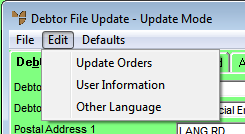
As well as the details provided on the various tabs of the Debtor File Update screen, Micronet provides the following options under the EDIT menu:
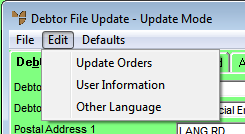
When you make changes to the Debtor master file, e.g. updating the customer’s delivery address or terms, you can force Micronet to reflect these changes in any current invoices held on file for this customer.
To update current orders with your changes:
Refer to "Adding a New Debtor" or "Updating a Debtor".
Micronet displays the Now Updating Orders and Picking Slips screen.
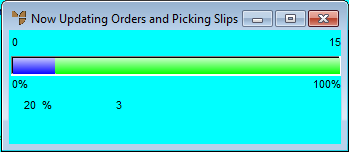
Micronet updates the existing orders on file for this customer with the changes you have made.